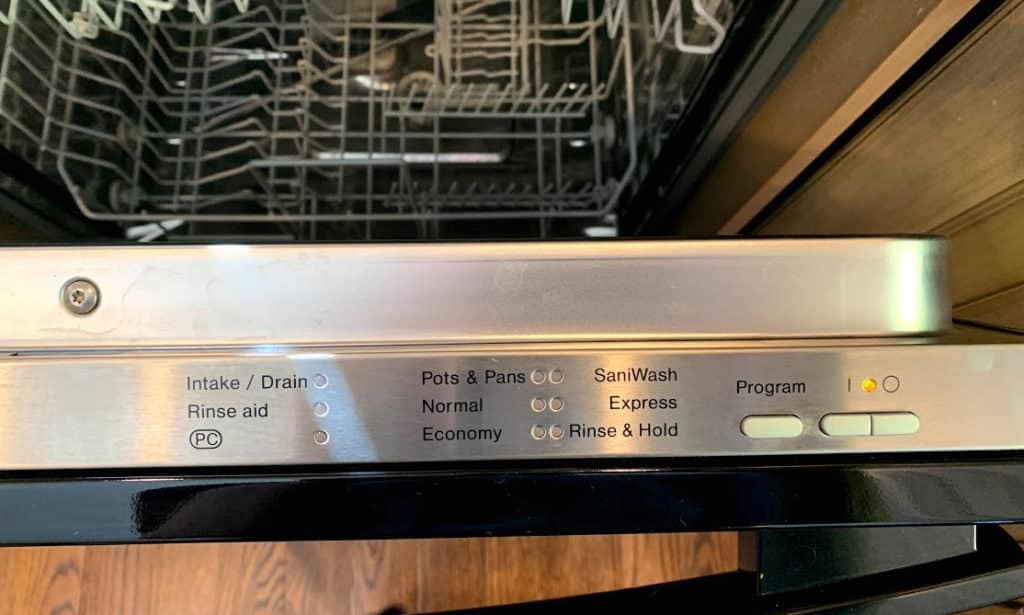
How To Reset A Miele Dishwasher? Answered!
With years of expertise in building desirable and high-quality dishwashers for households all around the world, Miele is a reputable brand. Like any other appliance, the Miele dishwasher occasionally needs to reset to continue operating as intended.
To activate the dishwasher, press the On/Off switch. Hold down the Start/Stop button while pressing it. When the dishwasher’s red light flashes, you need to switch it off and back on by pressing the On/Off button. The Miele dishwasher can be successfully reset by using the procedures, which will also assist in resolving any problems it might be experiencing. In this article, I’ll go over how to reset a Miele dishwasher.
Can You Reset Miele Dishwasher?

Miele dishwasher owners often find themselves in the position of having to reset their equipment.
Yes, you can reset a Miele dishwasher. The entire reset procedure takes a couple of minutes, and no special tools are required.
You need to turn the dishwasher back on after making sure it is switched off. Then, keep your finger on the Start button until the red indicator light on the screen begins to flash.
Release the button once this happens, then push the Power button. The dishwasher will shut off as a result. To restart the device after it has been turned off, hit the Power button again.
How To Reset A Miele Dishwasher

By performing the reset procedure, you can return the dishwasher to its original settings if you’ve changed any of its settings.
To return your Miele dishwasher to factory settings, turn it off, then click the Start button as you turn the power back on. Ensure that the Start button is held down firmly for 4 seconds. The Start indicator light will turn on, indicating it is time to proceed with the factory reset.
After the warning light has been illuminated, press the clock button 19 times. The indicator light for the clock will flash once for a considerable duration, then nine times quickly. The dishwasher has been returned to its default configuration. When you’re finished, shut off the dishwasher.
How To Reset A Miele Dishwasher Check Filters

These filters are typically hidden away, making it easy to forget about them. It might be simple to forget about keeping them when they are not at the forefront of our minds whenever we use the dishwasher. Thank goodness the check filters code serves as a friendly reminder that your Miele dishwasher does contain filters that require frequent cleaning. You can erase that code after having them inspected or changed.
Miele dishwashers have a right arrow button on the control panel that will clear the “check filters” message. Press and hold this button for approximately 15 seconds. Release the button when the allowed time has passed. There has to be a reset of the filter check code.
Only remove the code after testing or modifying the filters first. This code warns you that there might be a problem with the filter. The point of this indicator is defeated if you clear it without first reviewing the filters.
The Miele Dishwasher Reset Code?

Dishwashers made by Miele can display a variety of codes on their display panel. Here, I’ll give you a detailed overview of the Miele dishwasher reset code.
These codes are how the appliance alerts you to a problem. It may be as straightforward as telling you the cycle is over, or it might be something more serious, like the appliance having discovered a leak.
No matter the cause of the code, occasionally, it appears that it will remain on the display even after the issue has been resolved. Thankfully, rebooting the dishwasher will quickly and easily remove these codes.
Holding down the right arrow button on the panel will clear the code from your Miele dishwasher. Press and hold the button for approximately 15 seconds. The error code will be erased and reset as a result.
Remember that you should only remove these codes after looking into the issue. The codes are solely to alert you when something is wrong with the device. You can be stuck with a steep repair fee if you merely reset the codes to remove them from the display without addressing the issue.
How to Fix Intake Drain on Miele Incognito Dishwasher

As the name implies, Miele Incognito dishwashers are made to blend in a while producing excellent cleaning results. Three lights, labeled “Intake/Drain,” “Salt,” and “Rinse Aid,” are installed on the control panel above the main door, and they illuminate whenever there is an issue. Fixing the “Intake/Drain” indicator requires evaluating the water pipe components and the drainpipe utilized to flush water out of the device.
Turn off the power and pull the dishwasher away from the wall to easily access the water supply and waste piping. If you need to disconnect the water supply, turn the hot and cold water shutoff valves to the “Closed” position and use pliers to loosen the hose connections. Pry out the metal filter screen from each hose and wash it in warm water to eliminate any lingering particles. Scale buildup on the screen requires an overnight treatment with a descaler before you can replace it.
You can reach the triple filtration system by opening the dishwasher and pulling off the lower rack. The triple filter, situated in the bottom of the dishwasher behind the lower spray arm, prevents waste from being washed off of dishes from going down the drain. Turn the handle to detach, then lift out. With a soft towel, wipe the filter in the sink to get rid of any food particles or crusty dried buildup. Miele advises filter cleaning every 4 to 6 months.
The drain pump and nonreturn valve are located in the section beneath the triple filter. You can remove the nonreturn valve with the metal clasp flipped to the left and pulled upward. After cleaning the valve of any debris with running water, set it aside. The rotating paddle below the nonreturn valve indicates the drain pump’s inlet. Before putting the nonreturn valve and triple filter back together, remove any debris accumulating in this region.
Reconnect the water supply by replacing the filter screens within the inlet pipes and tightening the shutoff valves. Restart the water supply and ensure no pipes are bent or twisted. When you press the appliance back into place, take care not to bend it.
How To Do Miele Dishwasher Salt Reset

Your Meile dishwasher will alert you when the salt reservoir is empty or almost so, indicating that it needs to be replaced.
It would help if you first replenished the salt reservoir in your Miele dishwasher and then confirmed the reset. To achieve this, look for a panel display with three buttons and push and hold the button in the middle. Following a reset, the message will vanish.
Ensure you restock the salt supply before erasing the “replenish salt” warning on your dishwasher. After completing this, you may then clear the message about replenishing salt. Remember that the notification can still be displayed if you add more salt to the reservoir. Before the message disappears, the salt must be at the proper concentration.
How To Reset A Miele Dishwasher Clock

Your dishwasher’s clock serves more purposes than just keeping time; the FlexiTimer must function correctly.
Select clock format from the display panel’s clock settings will reset the Miele dishwasher’s timer. Pick a 24 or 12-hour display, then click Okay to confirm your decision. Use the up/down arrow keys to adjust the time.
You can adjust the clock’s hour and minute hands using the up/down arrow buttons. Once you’ve chosen the appropriate time, confirm your selection by clicking Okay. The time on the dishwasher has now been corrected.
How To Reset A Miele Dishwasher Fuse

Your dishwasher may cease functioning entirely due to a blown a fuse. Although this is an annoying issue, it is quickly resolved. In reality, you typically don’t need to call a repair person to change the fuse.
You must replace the fuse before you can reset a Miele dishwasher fuse. Fuse types, locations, and replacement procedures might vary widely between dishwasher models; therefore, it’s best to consult your specific dishwasher’s handbook.
Contact Miele’s customer service department if you need help finding the owner’s manual, aren’t confident in your ability to replace the fuse, or none of the above apply. They can help you find the fuse and provide instructions on how to replace it. But remember that you must always unplug the device from its power source before attempting to replace a fuse.
Conclusion
These days, all sorts of standalone and built-in Miele dishwashers are up for grabs. These dishwashers are highly sought after because of their automatic dispensing, superior drying performance, and flexible MultiFlex trays.
Simply disconnecting the washer for five or ten seconds will reset the majority of Miele appliances. I merely reset the CPU; it does not fix issues. If this doesn’t solve the problem, you should reset your Miele dishwasher using the instructions above.

I’m a mom of three, a chef, a writer, and food blogger. I live in the suburbs of New Jersey where I love to cook and bake all day long. Cooking is a form of art and a way to preserve the beauty of nature. I create an edible canvas with fresh, seasonal ingredients.
I’ve been absent for a while, but now I remember why I used to love this blog. Thanks , I will try and check back more often. How frequently you update your web site?